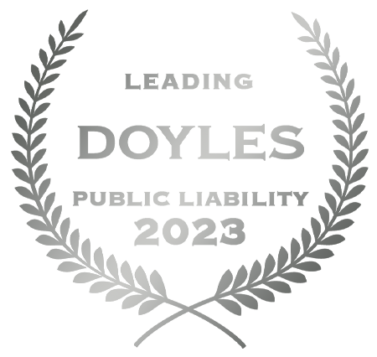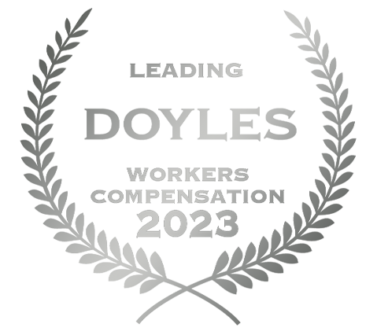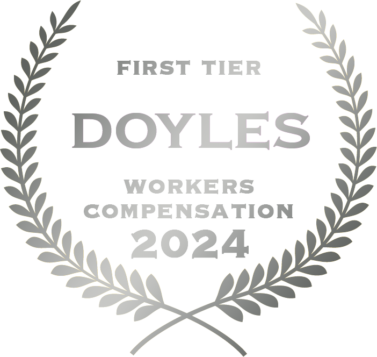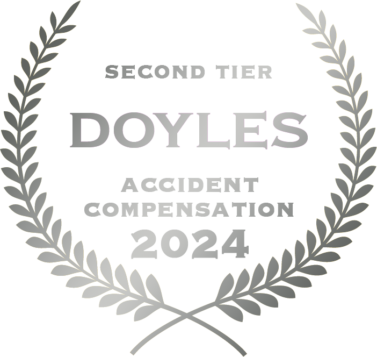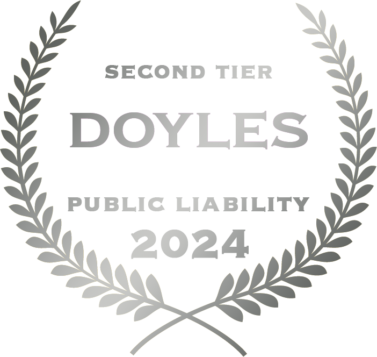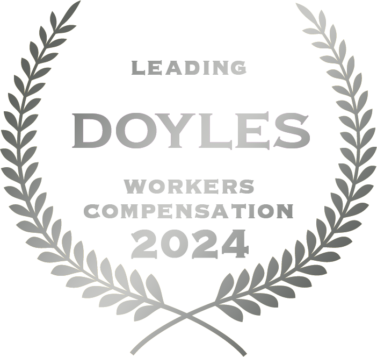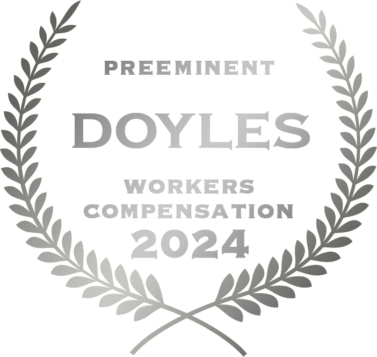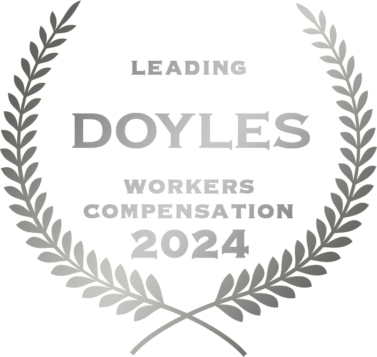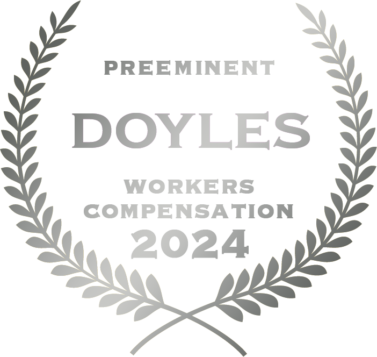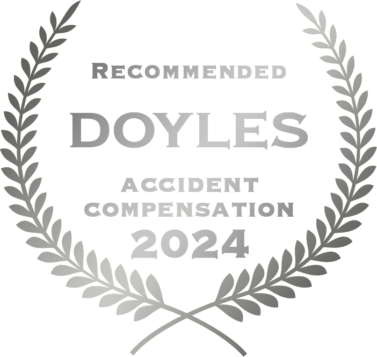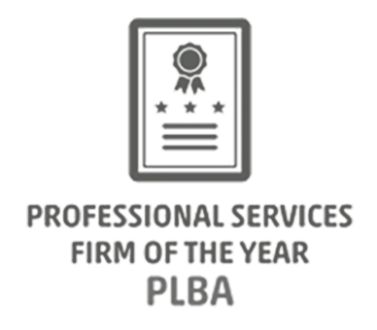Working From Home Injury Workers Compensation.
When you think of workers compensation you might assume it only applies to injuries that occur in the workplace. However, since the global pandemic, many people haven’t returned to the office and now work from home.
So, can you get workers compensation for a work from home injury? In many cases, the answer to this is yes. As an employee, you have the same rights as someone working in an office during your assigned work hours. Read on to find out what you’re entitled to and how to make sure you don’t miss out on any entitlements, which can include lump sum payouts.
Claiming workers compensation for work from home injuries – what you need to know.
If you’re injured while you’re working from home, the first thing you need to do is to visit your GP for a medical assessment and then report their findings to your employer. It’s then your employer’s duty to report this to their workers compensation insurer if it happened during your agreed work from home hours or during a reasonable break.
Many people come to us for help with one of the following three situations:
1- You’ve been injured while you were working from home, but you’ve been told you’re not entitled to workers compensation.
Your employer may not understand that workers compensation applies to employees working from home, or their workers compensation insurer might claim that your injury wasn’t caused by your work. Either way, we may be able to help you – we can often get denials overturned.
2- You’re receiving benefits for your work from home injury, but you want to know if there are additional benefits or lump sums you’re entitled to.
This is a very common question. Although weekly benefits are common for many work from home injuries, there is potential, depending on the type and severity of the injury, for lump sum payouts. Read on to see if you could be eligible.
3- You’ve been receiving work from home injury compensation benefits, but you’ve had part of your claim denied or benefits cut off.
This is also a common situation. We’ve had many clients come to us because they’ve had essential surgery or treatment denied by an insurer.
If you’re about to submit a claim, or if you fall into one of these three categories, read on to find out how to get all the entitlements you’re eligible for.

Can I claim for an injury caused by a poor work from home setup?
We’ve dealt with many claims where wear and tear, and repetitive strain injuries are caused by bad work setups. This applies both to working in an office or other workplace as well as working from home. In fact, you may be more at risk from working from home injuries if your setup isn’t up to standard. It’s your employer’s obligation to check that your work from home equipment is set up correctly.
Repetitive claim and wear and tear injuries can accumulate over time, and may not be caused entirely by your job. So, if you’re experiencing problems like backaches, neck pain, or wrist problems the key is to prove that your job is the cause or a contributing factor. That’s where an experienced workers compensation lawyer can help prove the link to your poor work from home setup to get you workers compensation.
Common work from home injuries that might qualify for workers compensation.
This results from repetitive motions such as typing or using a mouse a lot. This is one of the most common work from home injuries that we help our clients with.
Sitting at a desk all day, particularly if your setup isn’t ergonomically ideal can cause chronic backache and other aches and pains that can develop into injuries. It’s your employer’s duty to check your setup, and you may be eligible for a larger payout if you’re injured and it’s proved that your employer was negligent.
Prolonged screen time and inadequate lighting can lead to eye strain and headaches, or even migraines. These conditions could be eligible for work from home injury compensation if it can be proved that your work contributed to or worsened these conditions.
Mental health issues such as stress, anxiety, depression, and burnout are common problems if you’re working from home. This can be due to the blurred boundary between your work and personal life. It can also occur if you’re subjected to bullying or harassment by your colleagues which is just as prevalent online as it is in the workplace. These conditions are eligible for work from home workers compensation.
In the same way that you could trip and fall on the way to the bathroom, slip on a water spill, or burn yourself when making a coffee or heating up your lunch in the office, you could sustain all these injuries in your home. If they occur during work hours (including designated breaks) you could be eligible for workers compensation.
What’s the average payout for work from home injuries?
In the 12 months to August 2023, 110,494 workers compensation claims were submitted in NSW, and $5.2 billion was paid out in benefits and lump sums. That’s $47,116 for every new claim submitted.*
There are no specific figures for work from home injuries, but the overall average gives some indication.
*According to SIRA Open Data, November 2023
Call 13 15 15 or chat to us now for free advice
Chat nowFind out how much you can claim.
Get startedCan I claim a lump sum for my work from home injury?
There are two ways you may qualify for lump sums:
Permanent impairment lump sum
You can claim this if your permanent impairment rating is assessed as 11% or more.
Many people with work from home injuries miss out on permanent impairment lump sums because they don’t meet the impairment rating threshold of 11%. But if your assessment wasn’t done correctly and fails to consider the full impact of your injury, it could be incorrect.
Work injury damages
a lump sum payout for damages if your work from home injury was caused by your employer’s negligence.
To make a work injury damages claim for a work from home injury, you need a workers compensation lawyer with experience in your specific injury-type claims (eg carpal tunnel) to build the evidence that your employer’s negligence caused your accident.
If you think you’ve missed out on a lump sum you’re entitled to (for example, your permanent impairment wasn’t assessed correctly) or you need help with your claim you can call 13 15 15 for free legal advice from a specialist workers compensation lawyer.
Working from home injury FAQs.
Yes, if you’re injured on a break taken at a regular time each day, or a shorter break, such as getting a coffee or a snack, you have the same rights to claim workers compensation as if it happened during a break in the workplace.
In NSW freelancers are not automatically covered for workers compensation, so you’ll need to take out your own policy to be covered for any injuries that happen while you’re working from home.
Working from home injury compensation lawyers.
Working from home injury claims can be complicated. In some cases, your specific work from home injury may lead to other complications, and some can worsen over time. So it’s important that your injuries are assessed and your claim is prepared carefully to make sure you receive absolutely everything you’re entitled to.
At Law Partners, we take time to get to know you personally. We look at what your life was like before your work from home injury, then we look at what’s changed. It’s this more personal approach that’s enabled us to win more compensation for our clients. With specialised workers compensation lawyers in NSW and Victoria, including Sydney, Melbourne, Parramatta and Newcastle, we work on a no win, no fee basis, and we win over 99% of our cases.

Robert Hopper
Managing Solicitor
An accredited specialist in personal injury law, backed by over 15 years’ experience in assisting injured Australians receive everything they’re entitled to with their workers compensation claim.